Have you experienced automatic braking with a lot of yellow lights coming on the vehicle dashboard? This problem is also called BCI malfunction. It’s very common for Nissan’s Armada produced from 2019-2020.
This problem won’t appear only on Nissan vehicles such as the Nissan Armada and Nissan Patrol. Some vehicle owners reported the same issue Infinity QX56.
BCI Malfunction Nissan Armada Meaning

Back in 2013, Infinity introduced a Back-up Collision Intervention system that Nissan uses for their vehicles as well. This system uses radar and sonar sensors on the rear bumper to detect and alert you about other vehicles or objects that you may hit. This system operates when you are driving in reverse with a speed of less than 5mph (8km/h). [1]
If the radar detects a vehicle approaching from the side or the sonar detects close stationary objects behind the vehicle, the system gives visual and clear audible warnings. The system also applies brief braking pressure while the vehicle is moving backward, depending on the location of the detected object.
The vehicle notifies you with one or more of the following warning chimes: the blind spot warning indicator lights on the inside of the front doors and indicators on the around view monitor on the touchscreen display.
The BCI system turns on automatically when the engine is started.
BCI Malfunction Causes

- Obstructed Sensors: The BCI system uses sensors, such as ultrasonic sensors or cameras, to detect obstacles. If these sensors are obstructed by dirt, snow, or other debris, it can result in a warning. In some cases, ice can block the seansor leaving you with temporary issues.
- Malfunctioning Sensors: Sensors can sometimes fail or malfunction, leading to inaccurate readings or false warnings. It’s not uncommon for sensors to die after the vehicle passes the manufacturer’s warranty.
- System Calibration Issues: The BCI system requires proper calibration to function accurately. If there are calibration issues, it can lead to warnings or false interventions.
- Electrical Issues: Problems with the electrical components of the BCI system, such as wiring or connectors, can result in warnings as well.
- System Fault: There could be a fault in the BCI system itself, such as a malfunctioning control unit or software issues.
- Interference: External factors like electromagnetic interference can affect the proper functioning of the BCI system. This is not so common problem.
BCI Malfunction Fixes You Can Do

There are a few ways to fix this issue. The first option is to temporarily turn off the BCI system. This can be done simply by pushing the BCI switch. This switch is usually located on your left side near your door. For more information check Nissan Armada manual.
The BCI off indicator light will illuminate in the instrument panel. The system will be reactivated the next time the shift lever is moved to the reverse position.
To permanently turn off the BCI system, use the center display. Push the setting button, select the driver assistance key, and press the backup collision intervention key to toggle the system on or off.
However, if you have any codes at the obd port, they should still be there after you take the key off.
BCI Codes On Nissan Armada
The most common codes for BCI malfunction are C1B50 & C1B53 DTC.
C1B50 –SIDE RDR MALFUNC- TION – possible causes side radar
The C1B50 code is a diagnostic trouble code (DTC) related to the radar sensor system in certain vehicles, including some Nissan and Infiniti models. This code signifies that there is a malfunction detected in the side radar, which is part of the vehicle’s driver assistance systems, such as the Blind Spot Warning (BSW) system or the Back-up Collision Intervention (BCI) system.
When the C1B50 code is present, it typically means that the side radar sensor on one side of the vehicle is not functioning correctly. This could be due to a variety of reasons, such as:
- Dirty or obstructed radar sensor: Similar to other driver assistance sensors, the side radar can be impaired by dirt, debris, snow, or other materials that cover the sensor and block its ability to detect objects.
- Misalignment: If the radar sensor is misaligned, perhaps due to a minor collision or hitting a curb, it may not function properly.
- Electrical issues: Problems with the wiring, such as a loose connection, damaged wires, or a blown fuse, could cause the radar sensor to malfunction.
- Sensor failure: The radar sensor itself could be defective and may need to be replaced.
C1B53 – SIDE RDR R MALF – possible cause side radar RH
BCI Malfunction Fixes Only Mechanic Can Do
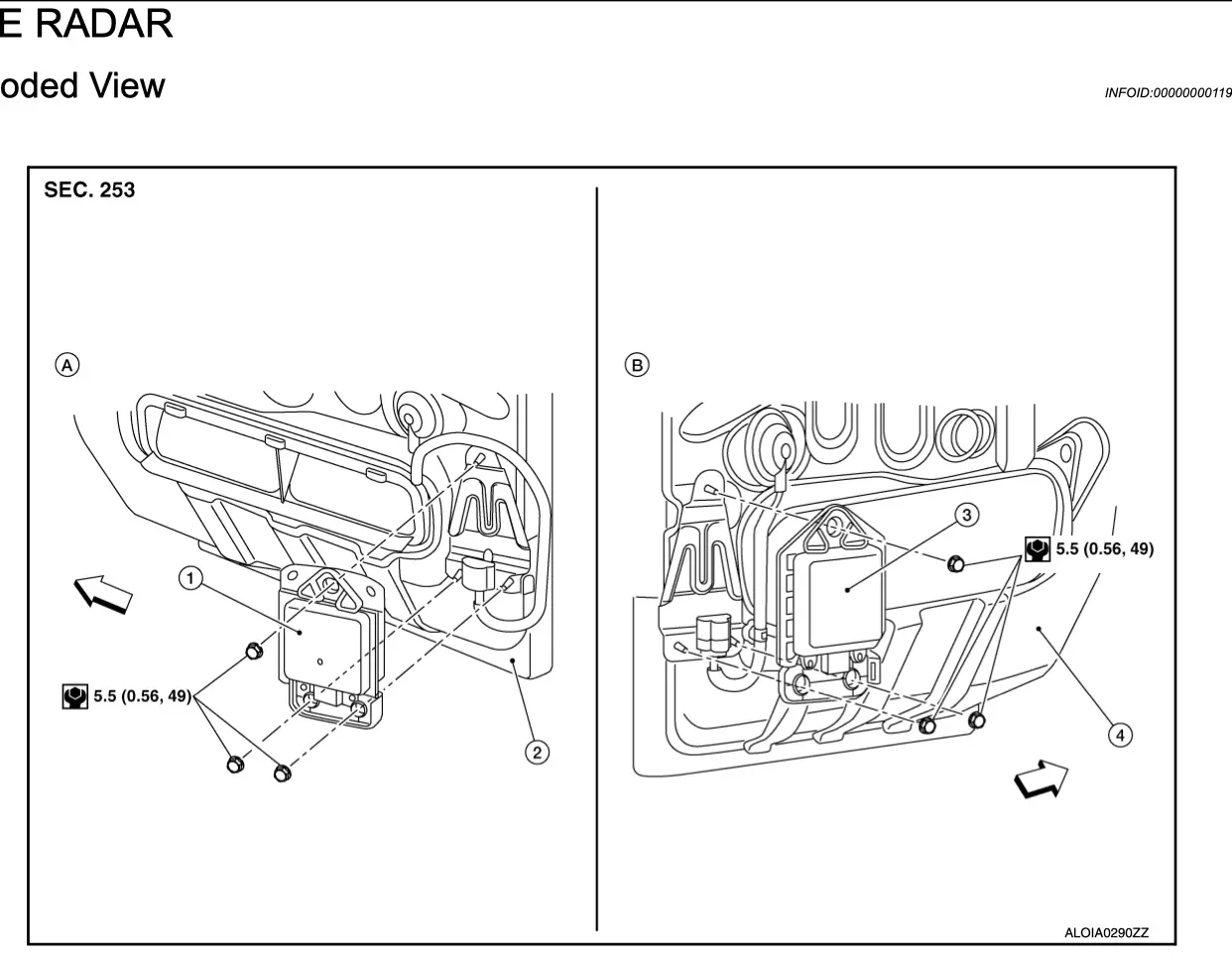
If you’re experiencing a Back-up Collision Intervention (BCI) system malfunction in your Nissan Armada, there are a few fixes that you can try:
- Clean or Replace the Sonar Sensors: The BCI system relies on sonar sensors usually located around the front and rear bumpers. Dirt, mud, snow, or other debris can obstruct these sensors, causing the system to malfunction. Cleaning them may resolve the issue (TurboChaos). – Most Common
- Check and Replace the Brake Switch: A faulty brake switch can cause the BCI malfunction warning. Replacing both the brake switch and the cruise control switch has been reported as a fix for this issue.
- Perform a Hard Reset: Disconnect the battery terminals, touch them together for a brief moment to discharge any remaining power, and then leave them disconnected for about 10 minutes before reconnecting them. This can reset the vehicle’s systems and may clear any temporary glitches causing the malfunction warning
Related: Is Power Steering Fluid Universal
Conclusion
In conclusion, a Back-up Collision Intervention (BCI) system malfunction in a Nissan Armada can be indicated by a warning message or a diagnostic trouble code such as C1B50 or C1B53, which are related to the vehicle’s radar sensor system.
These malfunctions could stem from various issues such as obstructions blocking the sensors, misalignment, electrical problems, or sensor failure. It is crucial to address these malfunctions promptly as the BCI system plays an important role in preventing collisions during reverse maneuvers by alerting the driver to obstacles and, if necessary, applying the brakes automatically.
To resolve a BCI system malfunction, owners may attempt basic fixes such as cleaning the sonar sensors, checking and replacing the brake switch, or performing a hard reset by disconnecting the battery.
However, if these steps do not clear the malfunction, or if diagnostic codes like C1B50 or C1B53 are present, professional diagnosis and repair are recommended.
A certified Nissan technician will have the specialized tools and expertise to accurately diagnose the issue and restore the proper function of the BCI system, ensuring the safety features of the Nissan Armada are fully operational.
Read Next: Questions To Inquire With Your Attorney After Car Crash





